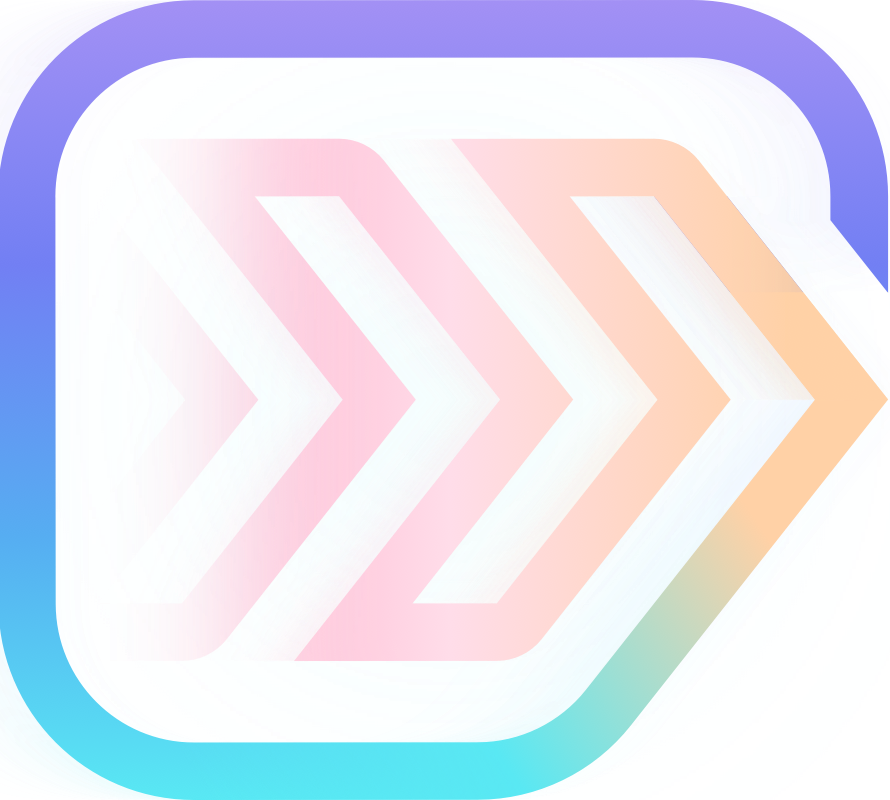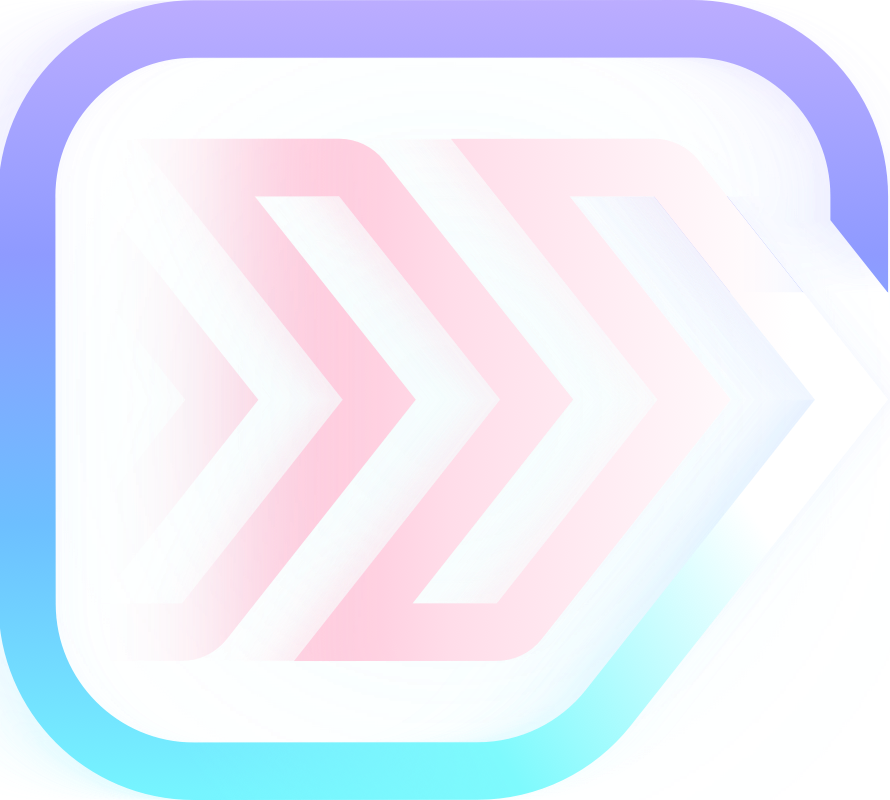#
Uninstall
You can find the Uninstall tool in the DMG download for Jumper.
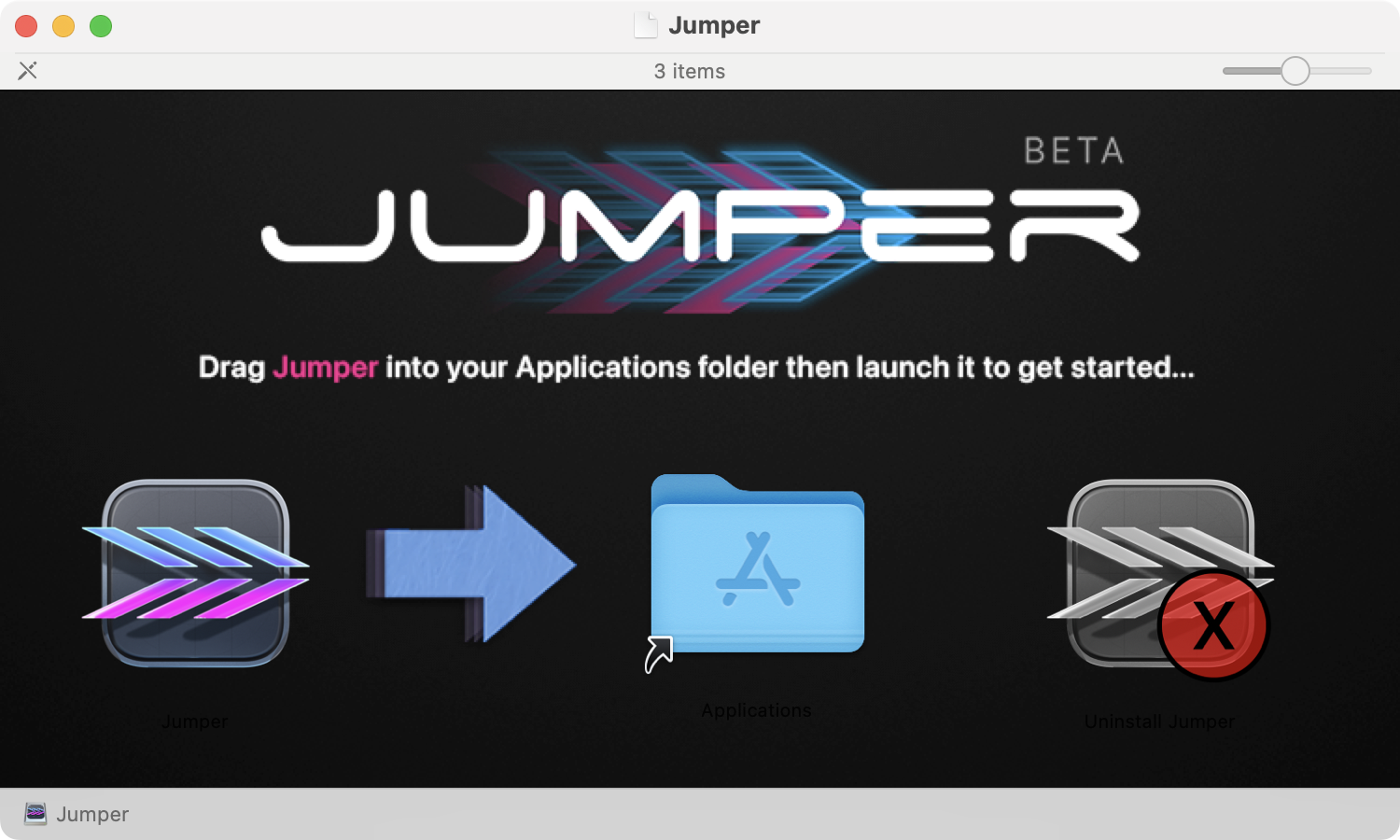
Some folders will be protected by macOS, so you can either give the the Uninstall Tool Full Disk Access or remove certain files manually.
When you run the Uninstall tool you'll be presented with this:
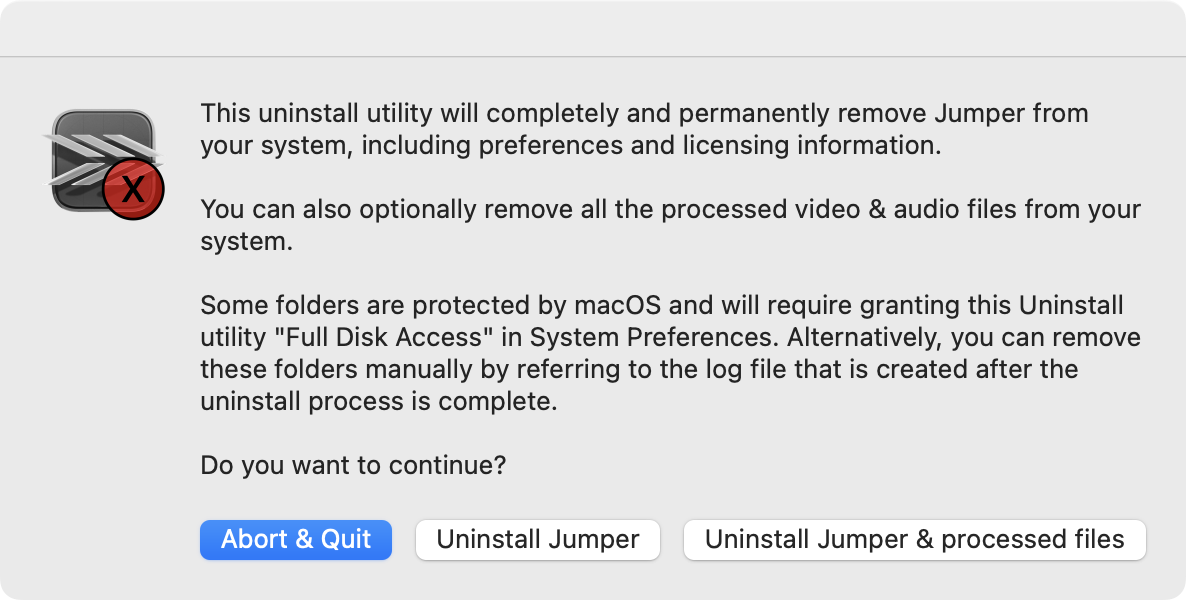
Click Uninstall Jumper if you want to uninstall the Jumper application, Preferences and License details.
Click Uninstall Jumper & processed files if you also want to remove all the processed video and audio files.
You will be requested to enter your macOS password:
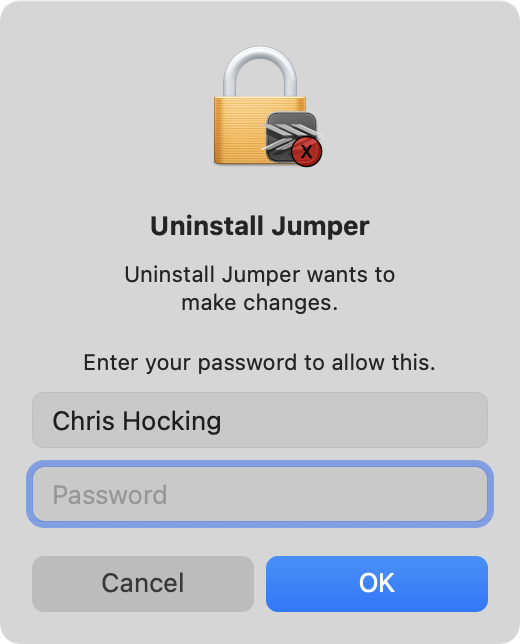
Once completed you'll be presented with this:
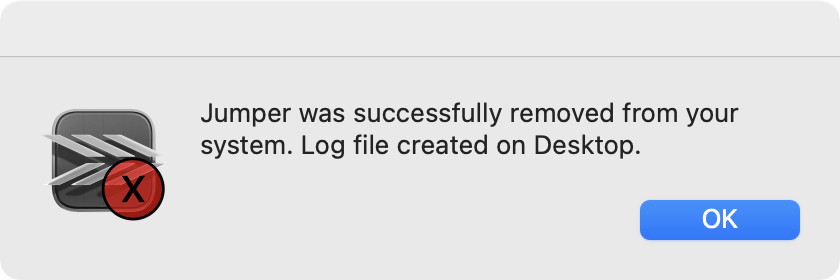
A file called Jumper Uninstall Log.txt will be added to your Desktop, and look something like this:
Deleted Files and Folders:
/Applications/Jumper.app
/Library/Application Support/Adobe/CEP/extensions/Jumper
/Users/chrishocking/.jumper/
/Users/chrishocking/Library/Logs/Jumper/
/Users/chrishocking/Library/Application Support/Jumper/
/Users/chrishocking/Library/Application Support/jumper-cache/
/Users/chrishocking/Library/Preferences/com.jumper.plist
/Users/chrishocking/Library/Application Support/Adobe/CEP/extensions/Jumper
/Users/chrishocking/Library/Caches/com.jumper
/Users/chrishocking/Library/Caches/com.jumper.jumperAccessibilityHelper
/Users/chrishocking/Library/Caches/SentryCrash/Jumper
/Users/chrishocking/Library/Caches/SentryCrash/Jumper Accessibility Helper
/Users/chrishocking/Library/HTTPStorages/com.jumper
/Users/chrishocking/Library/WebKit/com.jumper
/Users/chrishocking/Library/Application Scripts/com.jumper
/Users/chrishocking/Library/Application Scripts/com.jumper.WorkflowExtension
/Users/chrishocking/Library/Preferences/com.jumper.jumperAccessibilityHelper.plist
Undeleted Files and Folders (Manual Deletion Required):
/Users/chrishocking/Library/Containers/com.jumper.WorkflowExtension/
/Users/chrishocking/Library/Containers/com.jumper/Alternatively if you want to uninstall manually...
Just drag the Jumper.app from your Applications folder to the Bin/Trash.
Jumper stores additional files in the following places:
/Library/Application Support/Adobe/CEP/extensions/Jumper~/.jumper/~/Library/Logs/Jumper/~/Library/Application Support/Jumper/~/Library/Application Support/jumper-cache/~/Library/Preferences/com.jumper.plist~/Library/Application Support/Adobe/CEP/extensions/Jumper~/Library/Caches/com.jumper~/Library/Caches/com.jumper.jumperAccessibilityHelper~/Library/Caches/SentryCrash/Jumper~/Library/Caches/SentryCrash/Jumper Accessibility Helper~/Library/HTTPStorages/com.jumper~/Library/WebKit/com.jumper~/Library/Application Scripts/com.jumper~/Library/Application Scripts/com.jumper.WorkflowExtension~/Library/Preferences/com.jumper.jumperAccessibilityHelper.plist~/Containers/com.jumper.WorkflowExtension/~/Containers/com.jumper/
You can also manually remove these folders or use something like AppCleaner.