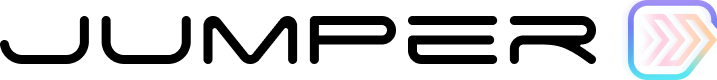🐞 Bug Fixes
- Fixed a critical bug in Face Detection that limited collections to 50 unique faces and 50K faces per person — these limits have been removed (thanks for reporting @Jakob Schmidt and @butterflydisses!).
- Fixed UI issues in the Premiere plugin that caused dialogs to appear in the wrong positions.
- Fixed an issue on macOS with SSL certificates preventing downloading new models when on corporate networks.
- Tweaked parameters for improved performance when grouping faces.
- Slightly faster analysis on macOS Apple silicon devices (~15% in most cases).
🥳 New Features
- Added support for Watch Folders. Watch Folders allow you to specify directories that Jumper will monitor. When new, un-analyzed media files are added to these folders, Jumper will automatically start analyzing them. This is especially useful for workflows where media is regularly imported or transferred to specific locations.
- Added License Server support, for an air-gapped/offline environment. Jumper Pro can now act as a license server for other Jumper users on the same network. These other clients don’t have to be connected to the Internet (only the machine acting as the license server does, so we can activate the licenses). Please contact support via email or Discord to get free support adding this feature to your facility.
- Added support for Blackmagic RAW.
- Various user interface improvements.
- Added persistent naming when re-clustering faces.
- Added a new progress panel when you add files from Avid Media Composer into Jumper’s Media Panel.
- Improved performance of handling Group Clips in Avid Media Composer.
- When using All Bins in Avid Media Composer, Jumper now closes any bins that it opens. Thanks for reporting Doug Abel!
- Updated the macOS Uninstaller icon to be macOS 26 Tahoe friendly. Yes, we hate macOS 26 Tahoe too.
- We now hide Face Detection for audio-only files in the Media Panel.
🔨 Improvements
- This is the first public release of the new face detection feature for Pro users! 🥳
🔨 Improvements
- Various improvements and bug fixes during beta period.
🔨 Improvements
- Various improvements and bug fixes during beta period.
🔨 Improvements
- Various improvements and bug fixes during beta period.
🔨 Improvements
- Various improvements and bug fixes during beta period.
🔨 Improvements
- Various improvements and bug fixes during beta period.
🔨 Improvements
- Various improvements and bug fixes during beta period.
🔨 Improvements
- Fixed typo in Avid Media Composer panel.
- We no longer show the Show in Project button in DaVinci Resolve.
- Various under-the-hood performance improvements to Jumper Engine.
🔨 Improvements
- Various improvements and bug fixes during beta period.
🔨 Improvements
- Various improvements and bug fixes during beta period.
🔨 Improvements
- Various improvements and bug fixes during beta period.
🔨 Improvements
- Various improvements and bug fixes during beta period.
🔨 Improvements
- Various improvements and bug fixes during beta period.
🔨 Improvements
- Various improvements and bug fixes during beta period.
🔨 Improvements
- Various improvements and bug fixes during beta period.
🔨 Improvements
- Various improvements and bug fixes during beta period.
🔨 Improvements
- Various improvements and bug fixes during beta period.
🔨 Improvements
- Various improvements and bug fixes during beta period.
🔨 Improvements
- Various improvements and bug fixes during beta period.
🔨 Improvements
- Various improvements and bug fixes during beta period.
🔨 Improvements
- Various improvements and bug fixes during beta period.
🔨 Improvements
- Various improvements and bug fixes during beta period.
🔨 Improvements
- Various improvements and bug fixes during beta period.
🔨 Improvements
- Various improvements and bug fixes during beta period.
🔨 Improvements
- Various improvements and bug fixes during beta period.
🔨 Improvements
- Various improvements and bug fixes during beta period.
🔨 Improvements
- Various improvements and bug fixes during beta period.
🔨 Improvements
- Various improvements and bug fixes during beta period.
🔨 Improvements
- Various improvements and bug fixes during beta period.
🔨 Improvements
- Various improvements and bug fixes during beta period.
🔨 Improvements
- Various improvements and bug fixes during beta period.
🔨 Improvements
- Various improvements and bug fixes during beta period.
🔨 Improvements
- Various improvements and bug fixes during beta period.
🔨 Improvements
- Various improvements and bug fixes during beta period.
🔨 Improvements
- Various improvements and bug fixes during beta period.
🔨 Improvements
- Various improvements and bug fixes during beta period.
🔨 Improvements
- Various improvements and bug fixes during beta period.
🔨 Improvements
- Various improvements and bug fixes during beta period.
🔨 Improvements
- Various improvements and bug fixes during beta period.
🔨 Improvements
- Various improvements and bug fixes during beta period.
🔨 Improvements
- Various improvements and bug fixes during beta period.
🔨 Improvements
- Various improvements and bug fixes during beta period.
🔨 Improvements
- Various improvements and bug fixes during beta period.
🔨 Improvements
- Various improvements and bug fixes during beta period.
🔨 Improvements
- Recent searches are now persistent across Jumper restarts.
- The zoom level is now persistent across Jumper restarts.
- The Global Search toggle is now persistent across Jumper restarts.
- We automatically “load more” when scrolling to the bottom of the search results.
- The animation effect has been removed from the
Click here to analyse selected mediabutton to make it more obvious that it’s a button. - We now show a red unlicensed tag in the top right corner if you don’t have Jumper licensed.
- We now hide the license key, so you can more easily take screen recording and screenshots.
- We’ve added an animated Jumper logo to the first on-boarding screen.
- We now trim the license key before applying it, if you’ve copied from an email, and there’s a space at the start or the end.
- We now hide the “include in search” checkbox if the item hasn’t yet been analysed.
🔨 Improvements
- You can now select files and/or folders to import in Jumper Standalone. 🥳
- Improved
MXFfile handling in the Jumper Media Panel for Final Cut Pro. - Improvements to progress and error messages.
- Improvements to the Jumper Engine Permissions in
Jumper.app.
- Fixed a bug where the Load Media and Scan Avid MediaFiles buttons could remain disabled if an unexpected error occured in the Jumper for Avid Media Composer Media Panel.
- Fixed a potential crash with certain MXF files with a specific audio configuration.
🔨 Improvements
- We’ve HOPEFULLY fixed NEXIS paths in Avid Media Composer. Please let us know if you’re still having problems! Thanks for your assistant on the Discord Beejorge! HUGELY appreciated!
- Jumper now skips MXF files that just have data tracks. Thanks for reporting on Discord draldos!
- Improve metadata cache handling under-the-hood.
- Fixed a regression in Jumper for Adobe Premiere Pro.
🐞 Bug Fixes
- Fixed a regression that prevented the DaVinci Resolve extension from loading. Thanks for reporting on Discord Storiestold & Bernienor!
🐞 Bug Fixes
- We now (hopefully) correctly handle file paths for external drives in our Avid Media Composer Panel. HUGE THANK YOU to Ben B on our Discord for giving us the necessary information to track this annoying bug down! 🥳
- If you press the Scan Avid MediaFiles button and it’s still not successfully scanning the drive that contains your Avid media, please contact us on the Discord!
- NOTE: In
Jumper.app, the Jumper Engine Accessibility permission toggle is still not quite working properly. This will be fixed in a future beta. For now, you’ll need to manually allowJumperHelperin System Settings > Privacy & Security > Accessibility panel, by dragging-and-dropping/Applications/Jumper.app/Contents/Helpers/JumperHelper.appfrom inside theJumper.apppackage contents. Alternatively, you can also addJumperHelperto the list by clicking on a thumbnail in Jumper for Avid Media Composer or Jumper for DaVinci Resolve Studio, as this will addJumperHelperto the Accessibility permissions list.
🔨 Improvements
- You can now launch Jumper Standalone from
Jumper.app(in addition to the menubar icon). - The Jumper Engine Full Disk Access permission toggle no longer gets stuck in a spinning state.
- The Jumper Engine Accessibility permission toggle is still not quite working properly. This will be fixed in a future beta. For now, you’ll need to manually allow
JumperHelperin System Settings > Privacy & Security > Accessibility, by either dragging and dropping from inside theJumper.apppackage contents, or by clicking on a thumbnail in Jumper for Avid Media Composer or Jumper for DaVinci Resolve Studio, as this will addJumperHelperto the Accessibility permissions list.
🔨 Improvements
- We’ve added Accessibility Permission & Full Disk Access Permission toggles to
Jumper.appfor the Jumper Engine (JumperHelper). However, currently only the Full Disk Access Permission is working as expected - there still seems to be issues with the Accessibility Permission Toggle, so you may need to addJumperHelpermanually to Accessibility Permissions. This will be fixed and improved in a future beta. - Various fixes and improvements to how we handle the
MOB IDin Avid Media Composer. This will hopefully make the Media Panel in Avid Media Composer more reliable and stable. We have also improved the error message, logging and crash reporting under the hood. - We now disable the Scan Avid MediaFiles button once you click it until the operation is complete.
- We now disable the Avid Import buttons in the Media Panel once you click them until the operation is complete.
- We now refresh the Search panel when searching all analyse files, and importing a clip that doesn’t already exist in Avid Media Composer.
🔨 Improvements
- Fixed a regression that prevented the DaVinci Resolve Panel from loading.
🔨 Improvements
- Fixed a regression where the Avid Panel wasn’t correctly code-signed. Thanks so much for all your help and support Jai Quinn!
- Fixed a rare, but potential issue where
Jumper.appmight fail to start sometimes on some versions of macOS. - Fixed an issue when calculating the duration of
MXFaudio files. - Fixed an issue when dealing with non-standard file paths for
MXFfiles.
🔨 Improvements
- Various bug fixes for shared analysis files.
- Improved
All Avid MediaFilesandImport All Avid MediaFilesoptions in Avid Media Composer Panel. - Update notifications for beta releases will now happen from THIS release onwards.
- Various improvements to on-boarding flow (on-boarding and language will now properly
resetwhen you uninstall).
🔨 Improvements
Jumper.appnow attempts to force quit theavid-api-gatewayprocess when installing the Jumper Avid Panel. Ideally you should still have Avid Media Composer closed when installing the Jumper Avid Panel.- There is now a Scan Avid MediaFiles button, allowing you to manually re-scan all the
Avid MediaFilesfolders on your system. - We’ve added a lot more verbose information and error messages to try and help with problem solving users issues.
🔨 Improvements
- This release contains various improvements to Jumper Standalone, Jumper for DaVinci Resolve, Jumper for Final Cut Pro, Jumper for Avid Media Composer and Jumper for Adobe Premiere Pro.
🔨 Improvements
- This release contains various improvements to Jumper Standalone & Jumper for DaVinci Resolve.
🔨 Improvements
- When using Avid managed media (as opposed to “linked” media), we now show the “display name” rather than the file-system filename underneath the thumbnails in the Search panel.
- The filenames in the Media Panel are no longer truncated.
🔨 Improvements
- This is the first beta build of Jumper for Avid Media Composer that regular Avid Media Composer users can use (previously you needed to be an Avid Developer with an Avid PanelSDK Feature Toggle).
🔨 Improvements
- Cache size reduced by ~90% (100mb vs 1gb for same files)
- Robust cache reading with fallbacks, backward compatible with old method
- Support for vision models using MLX framework on Apple silicon
- Frame batch size calculation based on host machine specs (faster processing if you have more memory)
- Improved GPU memory cache handling when switching models
- Validate and delete invalid cache files
- Fix intermittent failures in reading and writing settings
🔨 Improvements
- Dynamically resolve batch size of video frames by host machine RAM/VRAM - will speed up analysis for those of you with more powerful machines
- A visual indicator will show if the search result is imported in the project or not - if it’s not, the bottom left button of the thumbnail will locate the file on your filesystem in Finder of File Explorer
- Fix concurrency issues loading/unloading non-project media from Analysis folder
- Various small improvements to backend stability
- Fix missing start_timecode in metadata cache
- Fix R3D file processing with “V2 Multilingual x-high-res” model (did I tell you already this model is the really, really good?)
- Add default Premiere target a/v track offset to settings file creation
🆕 Important Changes
- New AI model “V2 Multilingual x-high-res” added
- This one is fantastic - increases accuracy on multilingual benchmarks by 50% compared to our default V2 Medium model, while also showing excellent performance when using English searches. The downside is that analysis takes a bit longer on macOS - Windows users with Nvidia GPUs will process significantly faster.
- You can now search all previously analysed footage inside your Analysis folder
- Instead of being limited to only searching in your current project media, you can now toggle an option to search in all the media you have ever analysed. The media of search results can be located on your filesystem by clicking the lower-left button to “Show in filesystem”, so you can import them into your project more easily. An automated “import to project” solution will be added in a future release.
- Visual analysis processing speed increased for all models by optimising the frame extraction from videos (~30% speedup)
- More comprehensive permission handling (ensuring read/write permission for Analysis folder in multi-user environments)
- Fix missing default setting for timeline audio/video track target in Premiere
🆕 Important Changes
- Update to V2 visual models. We now use new AI model architectures that improves visual searches in a number of ways, and are multilingual by default. Read more here https://docs.getjumper.io/core-concepts/machine-learning
- ⚠️
- You will need to re-process your footage - it will be fast and is highly recommended. If you still want to use the old model, download and load the Medium model instead of the new default V2 Medium.
- Multilingual Support:
- V2 models handle searches in any language, improving non-English text and concept recognition. V1 multilingual models (e.g., Large multilingual) may still excel in specific languages like Hindi or Thai.
- Jumper’s interface is now translated into different languages - currently supporting Japanese, Korean, Simplified Chinese, Brazilian Portuguese, and Swedish.
- Analysis file sharing between different machines is available for paid licenses (e.g. put analysis folder on a shared location, like on a NAS)
- Optimised processing of the same footage to the same analysis folder by multiple machines at the same time (e.g. process the same footage from 10 individual editor machines concurrently)
- As mentioned above, lots of improvements to visual searches - see https://docs.getjumper.io/core-concepts/machine-learning
- Add onboarding flow and revamp About/Help section
- Faster visual processing speeds due to optimisations in open source dependencies
- Fix bug when selecting/deselecting all checkboxes for which files should be included in searches - thanks for reporting @Nicklas
- Fix bug when searching using copied Pasteboard image when saved in TIFF instead of PNG format - thanks for reporting @CharlesTeton
- Don’t allow visual searches if no media has been processed visually yet (show warning/info text)
🐞 Bug Fixes
- Fix hover on thumbnail broken
- Fix CSS issues with download buttons
- Fix progress bar for download not appearing in PPro
🆕 Important Changes
- Add ability to download and use multiple new bigger/better visual search models! Go to the “Settings” tab in Jumper to use the new selection of models. See https://docs.getjumper.io/core-concepts/machine-learning for more information
- Multilingual models provide greatly improved support for doing visual searches in non-English languages
- Remove ability for free trial licenses to share cache
- Add improvements when performing analysis of same media on multiple computers to the same cache at the same time
- Optimise model integrity checks
- Fixes to model selection and download functionality
- Refresh media table on restart, thanks for reporting Charles Teton
- Fix excessive logging and huge log file creation, thanks for reporting Ryan Monteith
- Fix incorrectly showing a message saying “error parsing FCPXML”
🔨 Improvements
- Improve communication with Premiere API (fix large projects getting stuck on “Loading imports, please wait…”)
- Move playhead to end of newly added clip when using the “Overwrite” method to add search results from Jumper to the timeline
- Optimise metadata cache handling in the backend (faster load of media table)
- Fix bug with the file counter in GUI sometimes not updating
🐞 Bug Fixes
- Fix issue in FCP where media table will not load upon restart if a source file is deleted from disk wile still being present in the loaded Libraries/Events
- Fix issues in Premiere related to modifying the frame rate interpretation of project media files, thanks for reporting Cyril!
🆕 Important Changes
- Add
.CRMto supported file formats for audio processing
- Fix slow searches when using “Match Viewer frame” and “Match Event Viewer frame” in FCP. Thanks for reporting Steve Z!
- Fix an issue in the internal messaging of the Jumper backend to trigger FCP actions
🆕 Important Changes
- We now load whatever was in the Jumper media table in Final Cut Pro the next time you start Jumper, even if you restart FCP or your computer
- Fix issues parsing sync clip in FCPXML, thanks for reporting @FlorianDuffe and @SamPluemacher
- Fix issues related to Final Cut Pro preferences since the FCP11 update
- Fix issues related to timecode in FCP after macOS 15 Sequoia update
🆕 Important Changes
- Add
.mtsto supported files, thanks for reporting @Blitz Bricks
- Greatly improved accuracy when searching via source/program monitor using
mxf,r3d, ormpgfiles
- Increase metadata cache read/write timeout period
- Don’t always take first frame in source/program monitor search from
mxf,r3d,mpgfiles
🆕 Important Changes
- We now finally support visual processing of .R3D files! To enable this feature, you need to go to www.red.com/downloads and download and install REDCINE-X PRO.
- We now save the transcriptions as plain text files in the audio analysis folder. The transcription can be found in the two .txt files if you right-click on a file in Jumper’s media table and click “Reveal Audio analysis”.
- Improve frame capture quality when making reverse image searches via Final Cut Pro
- Prevent automatic shutdown of Jumper Engine if the Final Cut Pro Trial version is running.
- Make sure the settings for target audio and video track in Premiere Pro doesn’t reset on restart, thanks for reporting @citizensam!
- Make sure we are frame-accurate when doing reverse image searches from a Premiere Pro timeline, thanks for reporting @citizensam!
🐞 Bug Fixes
- Fixed FFmpeg audio extraction failing in some cases, thanks for reporting Tim Nolte!
- Skip loading transcriptions for media that can’t be found at a specified file path.
🆕 Important Changes
- We’ve removed silence checks from the speech processing pipeline (for now, since it causes issues in some cases).
- If you have very long silent audio/video files, simply don’t check the speech processing in the Media panel for these clips.
- Fixed issues with
.mxffiles having malformed timecode values. - Error-safe parsing of
.cafaudio file metadata. - We no longer ignore an audio file if there is some issue parsing the audio channel count.
🐞 Bug Fixes
- Fixed slow search responses when working with footage on shared storage, such as a NAS or SAN. Thanks for reporting Siim!
- Jumper now ignores non-media files from FCPXML.
- Reduced verbose error logging output for offline files.
🔨 Improvements
- Updated the Drag-and-drop your Libraries or Events here icon. Thanks for suggesting Tyler Nelson!
- Renamed Load via file system button to Load via filesystem.
🔨 Improvements
- Adds
aiff,caf,sd2andmp2to audio processing formats. - Implements support for using different license keys in different NLEs at the same time.
- Removes auto-destruct date (we’re live!).
- Various user interface improvements for the Final Cut Pro Workflow Extension. Thanks Tyler Nelson!
- Ensures all checkboxes are checked over multiple pages when using Select All in the Media panel.
🆕 Important Changes
- Implemented additive handling for drag-and-dropped FCPXML data (not replacing previous data) in Final Cut Pro.
- We now automatically load previously loaded FCPXML data when re-starting the Final Cut Pro Workflow Extension.
- Added a button to Clear Table in the Jumper Final Cut Pro Workflow Extension’s Media panel.
- Added a button to Load via file system in the Jumper Final Cut Pro Workflow Extension’s Media panel. This allows Jumper to scan the Library at the file system level, the way we previously used to in earlier versions.
- Enhanced cache handling to re-parse the cache status of files on reload for more accurate data representation.
- Improved error handling in the FCPXML parser.
- The Jumper Workflow Extension now correctly handles both dropped Libraries from Final Cut Pro and
.fcpxmlfiles from Finder.
- Resolved a license hint display issue that occurred after restarting the frontend when already authenticated.
🔨 Improvements
- We now pass Event & Library from FCPXML to all calls to the Final Cut Pro Automation Engine.
- We now parse the Media Names from the FCPXML and pass these names along to the Final Cut Pro Automation Engine.
- You can now still drag-and-drop Libraries and Events from Final Cut Pro when in unlicensed mode.
- Fixed an “index out of bounds” error, when failing to parse an Event or Library in FCPXML.
- Fixed a bug in the Metadata Cache update.
🆕 Important Changes
- We’ve done major changes to how the Media panel works in Final Cut Pro.
- Rather than automagically loading all the media from your Library, you now just drag in the Library or Event(s) you want to work with.
- This makes managing clips in the Media panel a lot easier, as you can just bring in the rushes you want to work with in Jumper, leaving out all the graphics, sound effects and music you might already have in your Library.
- Better visibility of how many clips you have left to process whilst using a free trial license.
- Fixed a bug related to changing the Analysis folder.
- Fixed duplicate thumbnails loading within the Jumper interface.
🐞 Bug Fixes
- Jumper no longer attempts to process files that have been deleted from disk after Jumper has first seen them.
🔨 Improvements
- Now when you click on the Update button on Mac and Windows is prompts to download the latest Jumper update.
- Fixed bug which caused the Jumper Adobe Premiere Pro Extension to fail to load.
- Jumper no longer attempts to transcribe silent audio files.
🆕 Important Changes
- We’ve re-enabled Sentry for crash reporting. We use Sentry to collect information about crashes and bugs in Jumper. Crash Data is uploaded securely to the Sentry servers. You can learn more in our privacy policy.
🐞 Bug Fix
- Fix memory leak issue when parsing corrupted
WAVfile. HUGE thank you to Sebastián Nuño for helping out debugging this!
🐞 Bug Fixes
- Fixed bugs in license flow. Thanks for reporting Art Bell!
- Fixed bug where pressing the buy button in Final Cut Pro didn’t do anything. Thanks for reporting Felipe Baez & Iain Anderson!
- Fixed bug where changing the Analysis Folder in the Settings Panel in Jumper didn’t persist between reloads.
🆕 Important Changes
- Jumper on macOS is now code-signed by Witchcraft Software AB.
- Because of this change in code signature, Mac users may have to re-grant Accessibility Permission. We recommend doing a fresh uninstall and reinstall. All future builds will be code-signed by Witchcraft Software AB, so you’ll only have to do this once.
- Jumper now runs on Intel Mac’s. Currently we have seperate binaries for Intel and Apple Silicon, whilst we explore building a Universal binary.
- We have implemented offline license checking for valid non-trial licenses. This means you can now work entirely offline, once the license is initially validated.
- When you drag-and-drop a Final Cut Pro Library to the Jumper Media table, we now save this information in the metadata cache, so it’s persistent across restarts.
- We now shut down the Jumper Engine after a certain period of time if Adobe Premiere and Final Cut Pro are closed.
- Fixed a memory leak when transcribing long audio files.
- Fixed a bug when an Analysis folder contains non-ASCII characters. Thanks for reporting Sebastián Nuño!
- Fixed parsing of drop-frame timecode, where the timecode string contains semi-colons.
- Fixed a race-condition when clicking Apply after entering a new license key.
🔨 Improvements
- Implemented support for metered trial licenses, giving 30 free searches. These have no expiration date, and allows for one trial license allowed per unique machine.
- Added support for Adobe Premiere 2025 and Adobe Premiere 2025 beta to
Jumper.appon Mac. Thanks for reporting Jari Innanen! - We now automatically uncollapse the Final Cut Pro permissions in
Jumper.appif Final Cut Pro is enabled and installed, and one of those permissions is not yet granted.
- Fixes to Multicam and Synchronised Clip timecode problems in Final Cut Pro. Thanks for reporing Sam Pluemacher!
- Ensure that license key and chosen Analysis directory are shown in the UI and not lost when restarting Jumper. Thanks for reporting Sam Pluemacher!
🆕 Important Changes
- Your previous/existing license key will no longer work with this build! It will continue to work with older versions.
- We have switched over to our new licensing system, that’s tied into our payments system. You will need to get a new license. Please visit getjumper.io and “buy” either a Subscription or Lifetime license for Final Cut Pro and/or Adobe Premiere. Bundles on the website are currently not hooked up. Use the dummy credit card number
4000 0566 5566 5556and CVC100- you cannot use a real credit card. You will get an email with your new license key. Please report any bugs or issues! Thanks team! - This build will self-destruct on 30th October 2024.
- The hero
Jumper.appapplication on macOS has been redesigned. You now must now manually enable the NLE’s you want to use. - Renamed
Switch to Manage Tabshortcut label toSwitch to Media Tab. Thanks for reporting RevortA! - Various under-the-hood improvements to the Jumper Engine related to licensing.
🔨 Improvements
- Added support for Broadcast WAVE (
.bwf) files.
- Fixed a UTF-8 decode error when checking audio channel of file. Thanks for reporting Jari Innanen!
- Fixed Multicam navigation, Mark In, Mark Out and Add to Timeline in Adobe Premiere on Mac & Windows.
- Fixed source clip to Multicam mapping for Adobe Premiere on Windows.
- Fixed timecode parsing of audio files.
🔨 Improvements
- Major speed improvements for audio processing on macOS in Final Cut Pro and Adobe Premiere! 🥳
- The Open Jumper Documentation and Join our Discord buttons in the About panel in Final Cut Pro now work.
🐞 Bug Fixes
- Fixed a regression created in Jumper 2024.10.03 (Build 943) where we broke the right-click contextual menu in the Media Table in Final Cut Pro. This was just a timing error in our build script, which is why we also had the weird version numbers.
- Fixed auto-detection of language in transcription when using WhisperKit.
- Various under-the-hood improvements with the WhisperKit Engine.
🔨 Improvements
- Processed clips are now automatically included in Jumper’s searches once analysis is completed on Premiere on Windows and Mac. Thanks for your patience on this one!
- Improved handling of filenames with usual characters on both Mac and Windows.
- Mark In/Out in Premiere is now working better with Multicam Clips.
- Minor user interface improvements to tooltips on Mac and Windows.
- Shortcut keys have been updated on Premiere on Windows. This is still an experimental work-in-progress, so feedback welcome!
- Jumper will now always add at least one second of results to the timeline. Previously there were strange cases where a single frame clip could be added to the timeline from Jumper. This is now fixed!
- Various under-the-hood improvements with the Jumper Engine and audio transcriptions.
🆕 Important Changes
- This build will self-destruct on 20th October 2024.
- Fixed a regression that broke multi-lingual audio transcription due to a change in Whisper models. Thanks for reporting Jari Innanen!
- Various under-the-hood improvements to our WhisperKit implementation on macOS. Thanks for everyone’s feedback!
- Various under-the-hood improvements to the Jumper Engine on both Mac and Windows.
🆕 Important Changes
- We’ve updated the EULA and copyright messages to reference our new company name, Witchcraft Software AB.
- Added experimental support for new CoreML/Neural Engine-based audio transcription. This should dramatically improve transcription speeds on Apple Silicon Mac’s. This new technique takes about 9 minutes to initialise the CoreML caches on first install, so we continue to use the older technique until the new CoreML caches are ready.
- You can now right-click on clips in the Media panel to reveal their cache location in Finder. This is useful if you need to delete an Analysis file if you processed in the wrong language, etc.
- We’ve changed the default shortcut key for Match Pasteboard Frame from
CMD+VtoCMD+P. - Added a button to Paste the license key in the Settings panel.
- Improved how the interface works on smaller windows in Final Cut Pro and Adobe Premiere.
- Various under-the-hood improvements related to authentication.
- The correct Multicam angle should now be selected when matching back to a Multicam clip after dragging in an Event from the Final Cut Pro Browser.
- Fixed timecode parsing of audio files for Multicam & Sync Clips in Final Cut Pro after dragging in an Event from the Final Cut Pro Browser.
🔨 Improvements
- Added experimental shortcut key support in the Final Cut Pro Workflow Extension and Adobe Premiere Extension. This is still very much a work-in-progress. Feedback welcome!
🔨 Improvements
- Improvements to the experimental support for Multicam and Synchronised Clips in Final Cut Pro. This is still very much a work-in-progress. After processing the clips you want to use in the Jumper Media panel, drag-and-drop a Library or Event from the Final Cut Pro Browser into the Jumper Media panel in the Workflow Extension. You should see a “FCPXML processed successfully” message. We will use the information in the dragged FCPXML to prioritise Multicam Clips and Synchronised Clips over standard clips. There is currently a bug with selecting the right angle in some cases.
- Removed Sentry crash reporting from
Jumper.appand the Final Cut Pro Automation Engine. If you experience any crashes, you’ll need to manually send us your crash reports from the~/Library/Logs/DiagnosticReportsfolder.
🔨 Improvements
- Added experimental support for Multicam and Synchronised Clips in Final Cut Pro. This is still very much a work-in-progress. After processing the clips you want to use in the Jumper Media panel, drag-and-drop a Library or Event from the Final Cut Pro Browser into the Jumper Media panel in the Workflow Extension. You should see a “FCPXML processed successfully” message. We will use the information in the dragged FCPXML to prioritise Multicam Clips and Synchronised Clips over standard clips. Currently this feature works best if the Multicam starting timecode is
00:00:00:00- this will be improved in a future beta. - Under-the-hood performance improvements for Premiere on Mac and Windows.
- Fixed a potential crash on the launch of Jumper.app caused by Sentry, which we use for crash reporting on macOS.