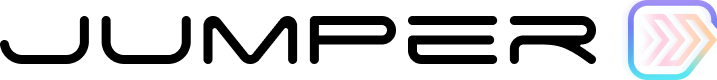This feature requires a Jumper Pro license
Overview
Face detection allows Jumper to automatically identify people appearing in your footage. Once detected, you can search for specific individuals and quickly find all scenes where they appear.How it works
Face detection works by analyzing your media files to identify and group similar faces together.Mark media for analysis
In the Media tab, mark which files should be analyzed for face detection.
Name people
Assign names to the detected people in the People tab.
Search for people
Once named, you can search for people using the
@ syntax in the Search tab, like @John sitting on a bench.Detailed guide to using face detection
Step-by-step guide to using face detection
Collections
When you analyze media with face detection, the identified faces are added to a Collection. Collections are containers that isolate people from different projects or productions, keeping your identified people organized and context-specific. Why Collections? Collections prevent people from different productions from mixing together. For example:- If you’re working on a TV show, you can create a collection for that show’s cast
- When you start a new production, create a separate collection for those people
- Each collection is independent. People identified in one collection don’t appear in others
- You can create multiple collections for different projects, shows, or any organizational structure that makes sense for your workflow
- When analyzing media, you choose which collection to add the detected faces to
- When new media is analyzed to an existing collection, Jumper will try to match the faces to the existing named people in the collection. If a match is found, the face is added to the existing person. If no match is found, a new unnamed person is created.
Thresholds
Jumper’s face detection algorithm extracts faces from the media files and then groups them together based on similarity.- The algorithm will try to exclude low res or blurry faces
- The algorithm may create multiple groups for the same person if the confidence is low
Merging and regrouping
Sometimes the face detection algorithm may create separate groups for the same person, or group different people together. This can happen when:- Lighting conditions vary significantly
- People appear at different angles or distances
- The algorithm has low confidence in its detection
Merging and regrouping
Read more about Merging and Regrouping
Known Issues
- When searching for a person, the selection in the Context Picker is ignored. This is being worked on and will be fixed in a future update.